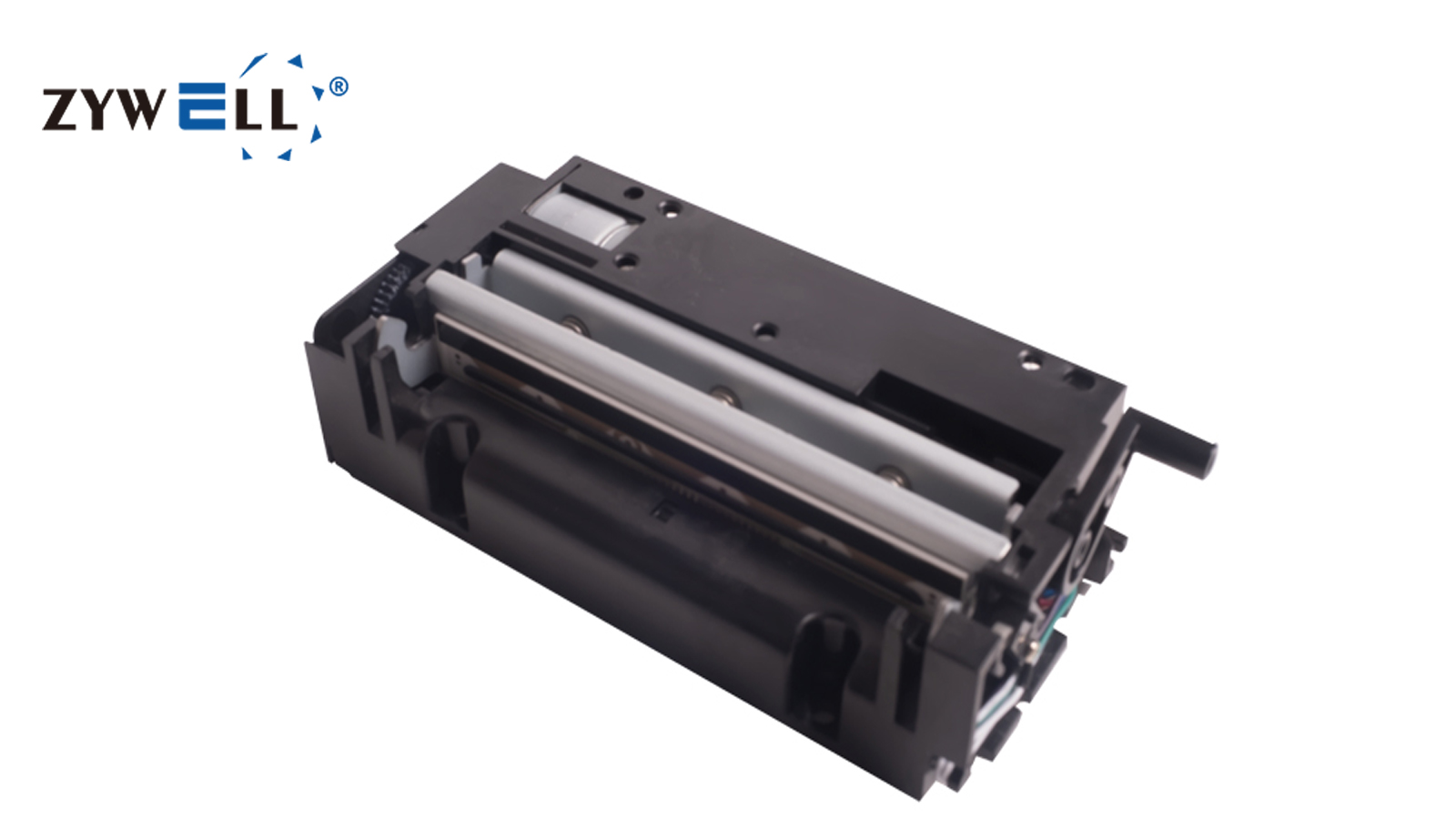Print head assembly and disassembly tutorial demonstration.
Assembling and disassembling the print head of a ZYWELL thermal receipt printer requires precision and care. Here's a concise tutorial to guide you through the process for the generic ZYWELL print head:
Assembly:
Inspect the Components: Begin by inspecting the print head, printer, and all components for any visible damage or debris.
Align the Print Head: Place the print head into the printer's designated slot, ensuring it is correctly aligned with the printer's internal components.
Secure the Print Head: Using the provided screws or fasteners, secure the print head in place according to the manufacturer's guidelines.
Connect the Cable: Gently connect the ribbon cable from the print head to the printer's logic board, ensuring a firm and correct connection.
Perform a Test: Power on the printer and perform a test print to verify that the print head is installed correctly and functions as expected.
Disassembly:
Power Off: Ensure the printer is turned off and disconnected from all power sources before starting the disassembly process.
Remove the Print Head Cover: Carefully remove the cover to access the print head, typically by releasing latches or unscrewing.
Disconnect the Cable: Gently disconnect the ribbon cable from the print head, being cautious not to apply excessive force that could damage the cable or connections.
Release the Print Head: Remove any screws or fasteners that secure the print head and carefully lift the print head out of the printer.
Clean the Printer: With the print head removed, clean the area to ensure no dust or debris affects future print quality.
Maintenance Tips:
Regularly clean the print head and printer内部 with a soft, lint-free cloth.
Avoid touching the print head surface to prevent oil or dirt transfer.
Store the printer in a clean, dust-free environment when not in use.
Always handle the print head with care to prevent damage. If you encounter any difficulties during assembly or disassembly, consult the printer's user manual or contact ZYWELL's technical support for assistance.
![Assemble and Disassemble Cutter 1]()