How to Solve Unclear Thermal Paper Prints
Thermal printers are widely used in business for their convenience and low maintenance costs. However, unclear prints can be a common issue that affects print quality and customer experience. Here are some causes and solutions for unclear thermal paper prints:
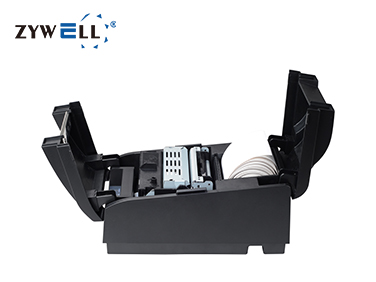
Print Head Issues
Dust or Impurities: Accumulation of dust or impurities on the print head can affect print quality. It is recommended to use a dedicated cleaning swab dipped in a small amount of specialized cleaning fluid to gently wipe the surface of the print head, being careful not to apply too much pressure to avoid damage.
Wear and Tear: Over time, the print head may wear out, affecting print results. In such cases, replacing the print head with a new one can effectively solve the problem.
Thermal Paper Quality
Poor Paper Quality: Low-quality thermal printing paper can lead to poor printing results. Choosing suitable thermal paper and ensuring the paper surface is smooth and undamaged is key to improving print quality.
Paper Specifications: Using paper that does not match the printer's specifications will also affect the printing results. Please ensure the selected paper meets the printer's specification requirements.
Printing Settings
Clarity Adjustment: Check and adjust the printer's clarity settings to ensure the appropriate clarity level is selected for better printing results.
Speed Adjustment: Find a balance between printing speed and print quality; slightly reducing the printing speed can help improve print quality.
Environmental Factors
Temperature and Humidity: Extreme environmental temperatures or humidity can affect print quality. Ensure the printer is in a suitable working environment, avoiding extreme temperature and humidity conditions.
Cleaning the Print Head
Regular cleaning of the print head is an important step to ensure print quality. Use specialized cleaning tools and cleaning fluid to gently wipe the print head, removing accumulated dirt and residue. Be careful not to damage the print head during cleaning.
Adjusting Print Settings
Check the printer's settings and adjust the print speed and temperature according to different printing needs. Generally, reducing the print speed and appropriately increasing the print temperature can significantly improve print quality. Adjustments can be made through the printer's driver program or control panel.
Optimizing Printing Environment
Monitor the humidity and temperature of the printing environment, keeping them within suitable ranges. Avoid placing the printer in damp or temperature-varying places to prevent thermal paper from becoming damp or its performance from declining.

By following these methods, most issues with unclear thermal printer prints can be resolved. If the problem persists, it is recommended to contact professional technicians for further diagnosis and repair. Hopefully, this information can help you solve the printing issues with your thermal printer and improve work efficiency.

Zhuhai zywell is a printer manufacturer and comprehensive high-tech enterprise integrating POS printer design, research and development, production, sales and service.
CONTACT DETAILS
If you have any question, please contact us.















