ZYWELL thermal printer and pos printer manufacturer supplier in China for more than 20 years.
Label Barcode Printer Maintenance Guide: Tips for Extending Equipment Life
Label barcode printers play a crucial role in enhancing work efficiency, especially in business environments where a large volume of label and barcode printing is required. To maintain print quality and equipment performance, regular cleaning and maintenance are essential. Here is a comprehensive set of maintenance methods to help you care for your label barcode printer and ensure its long-term stable operation.
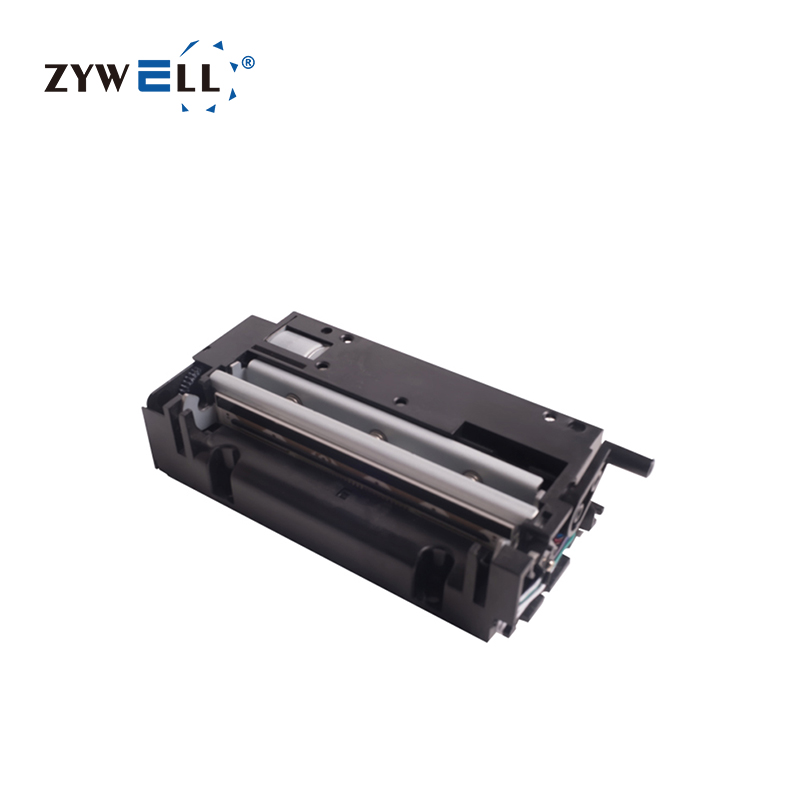
1. Print Head Cleaning
The print head is the most sensitive part of the printer and requires regular cleaning. Cotton swabs and alcohol are ideal cleaning tools. Before cleaning, ensure the printer power is off, then gently wipe the print head in the same direction to avoid residue from back-and-forth wiping. After cleaning, use a dry cotton swab to gently dry the print head to keep it clean and extend its lifespan.
2. Cleaning and Maintenance of Rubber Rollers
Cleaning rubber rollers is equally important as it directly affects print quality and the life of the print head. Use cotton swabs and alcohol to clean the rubber rollers to remove powder residue from label paper. If the rubber rollers show signs of wear or become uneven, they should be replaced promptly to prevent impact on print quality and damage to the print head.
3. Drum Cleaning
After cleaning the print head, use a cotton swab soaked in 75% alcohol to clean the drum. Turn the drum by hand while wiping until it is clean, then dry it. Depending on the frequency of printer use, cleaning is recommended every three days or daily.
4. Cleaning of the Drive System and Interior of the Printer Case
The adhesive from label paper tends to stick to the drive shafts and channels, and dust accumulation can affect print quality. It is suggested to clean at least once a week, using a cotton swab soaked in alcohol to wipe the surfaces of the drive shafts, channels, and interior dust of the printer case, then dry it.
5. Sensor Cleaning
Sensor cleaning is crucial to avoid paper sensing errors and ribbon errors. Sensors include ribbon sensors and label sensors, which are located as per the instruction manual. They are generally cleaned every three to six months. Use a cotton swab soaked in alcohol to wipe the sensor heads, then dry them.

6. Cleaning of the Paper Feed Guide Slot
The paper feed guide slot generally does not pose significant problems, but sometimes label quality issues or human factors can cause labels to stick inside the guide slot, requiring timely cleaning.
7. Temperature Control and Consumables Matching
The ideal working temperature for label barcode printers should be maintained between 10-24 degrees Celsius. Excessively high temperatures can reduce the lifespan of the print head. Additionally, pay attention to the matching of ribbons and labels, such as using wax-based ribbons with coated paper and semi-resin or full-resin ribbons with synthetic paper. Also, keep the label paper flat to prevent unevenness, which can lead to wear on the print head.
By following the above maintenance steps, you can ensure that the print quality of your label barcode printer remains clear and extend its service life. Regular maintenance not only improves work efficiency but also reduces long-term operating costs.

Zhuhai zywell is a printer manufacturer and comprehensive high-tech enterprise integrating POS printer design, research and development, production, sales and service.
CONTACT DETAILS
If you have any question, please contact us.















