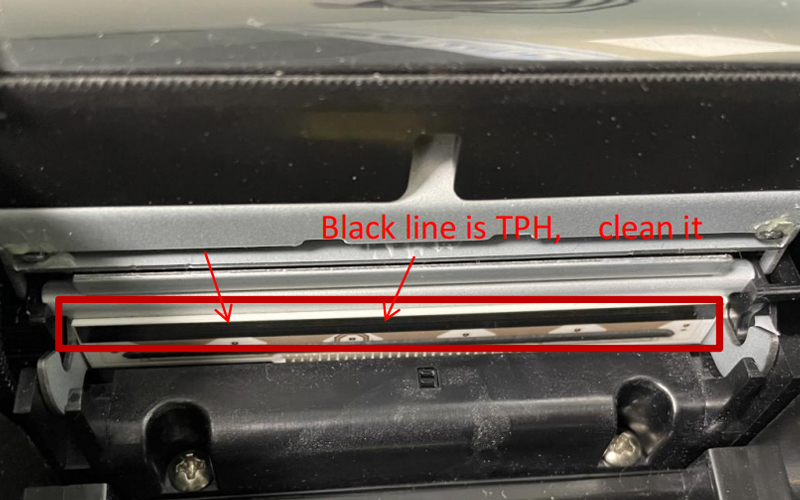Print head cleaning steps are as follows:
1. Power off the printer and open the paper bin cover. Remove the thermal paper.2. If the printer has just finished printing, wait for the print head to cool down.
3. With a soft cotton cloth soaked in ethanol (make sure there is no water dripping), gently wipe the thermal print head to remove dust or stains.
4. Wait for the ethanol to evaporate completely, load the thermal paper roll back to the printer, close the lid, and then print the test page.
Matters needing attention
1. Before cleaning, make sure the power is turned off
2. Keep hands or other metal tools away from the surface of the print head. Do not use tweezers or other sharp tools to avoid scratching the surface of the print head and other sensitive parts.
3. Do not use gasoline, acetone and other organic solvents to clean the print head.